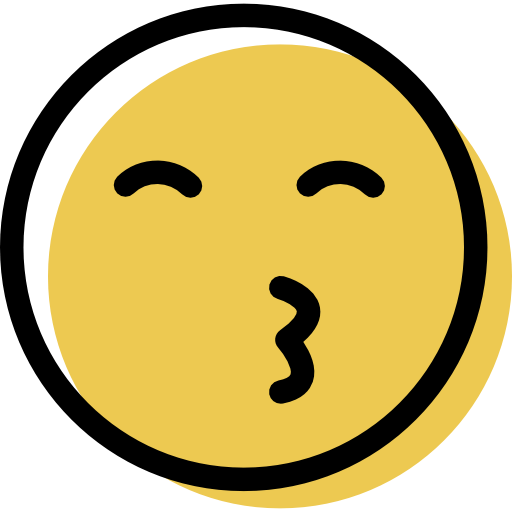Norton and Kaspersky are both powerful antiviruses that are considered two of the best in 2024 — but there are some key differences between them. For example, Norton has better web protection and dark web monitoring than Kaspersky, while Kaspersky offers slightly more intuitive apps than Norton.
I took a closer look at Norton and Kaspersky’s strengths and weaknesses to help you decide which antivirus will work best for you. Read on to find out about each product’s malware protection, web protection, extra features, customer support, and more.
Norton vs. Kaspersky: Final Verdict:
Norton has stronger web protection and better extra features, plus more in-depth customer support. If you want the best antivirus in 2024, go for Norton.
Kaspersky has more intuitive and easier-to-use apps than Norton. If you’re looking for a secure, user-friendly antivirus that offers a wide variety of useful features, go with Kaspersky.
Norton vs. Kaspersky: Malware Protection
Norton has a powerful malware scanner that uses machine learning, heuristic analysis, and a massive malware database to detect a wide variety of known malware and zero-day threats. These include viruses, trojans, worms, rootkits, and more.
I was really impressed with Norton’s scan results. To test the scanner, I downloaded a vast database with 1,000s of malware samples and hid them on my Windows laptop. I then ran a full system scan, which impressively took just 40 minutes and detected 100% of the malware on my device. What’s more, I could stream HD videos on my laptop without experiencing any slowdowns or interruptions during the scan.
Norton also offers excellent real-time malware protection. In my tests, I removed the malware samples from my laptop before attempting to redownload them. Without fail, Norton’s real-time protection was able to block every single malware sample that I tried to download on my device — including samples hidden in encrypted folders.
Kaspersky’s malware scanner uses machine learning and a massive database to detect various types of malware on your device. The scanner is also cloud-based, so it has a minimal impact on your system.
Kaspersky is up there with Norton when it comes to malware detection. To test its scanner, I downloaded the same malware samples that I used to test Norton. I then ran a full system scan, which took around 45 minutes to complete. Kaspersky’s malware scanner detected 100% of the malware files hidden on my Windows laptop.
I was also really impressed by Kaspersky’s real-time protection. In my tests, Kaspersky instantly blocked all of the malware samples that I attempted to download onto my device, which is excellent and again on par with Norton.
Norton vs. Kaspersky: Web Security
Norton offers comprehensive web security. It has a proprietary browser called Secure Browser. It’s built to promote online safety and to keep your private information private. Secure Browser prevents you from accessing phishing sites that can steal your data or trick you into downloading malicious files and blocks sites with certain types of vulnerabilities.
To test Norton’s web security, I tried visiting over 50 phishing websites. Norton was able to block access to every phishing site, and it even blocked sites that the default protections for Chrome, Firefox, and Edge all missed.
Norton Safe Web is an extension built to help you avoid dangerous sites. It assesses whether webpages are dangerous before you click. It’s easy to know whether a site is safe because Safe Web grades pages with easy-to-understand color coding. It’s built into the Secure Browser and available as a separate extension. I have to point out that I did get a number of annoying false positives while testing Safe Web, though.
Kaspersky’s Safe Browsing feature analyzes links for suspicious behavior, as well as comparing the sites you visit to a huge list of known malicious sites.
I tested it out by visiting the same 50 phishing sites I used to test Norton. I found that Kaspersky blocked the vast majority of the sites I attempted to access — pretty good, but not quite up there with Norton.
I like Kaspersky’s Safe Money feature, which is a secure web browser for financial transactions. In my tests, Kaspersky consistently asked me if I wanted to use Safe Money whenever I navigated to a shopping or banking site. While this tool is pretty useful, I’m not a fan of how long it takes to load (about 10 seconds on my laptop).
I do like how Kaspersky lets you open a virtual keyboard from its Privacy menu to protect against keyloggers, which is a tool that not many other antiviruses offer.
Norton vs. Kaspersky: Features
Norton 360 Deluxe offers coverage for up to 5 devices and comes with a wide variety of internet security features, including:
- Malware scanner.
- Real-time protection.
- Firewall.
- Virtual private network (VPN).
- Password manager.
- Dark web monitoring.
- Webcam protection (Windows only).
- 50 GB cloud storage.
- And much more…
I’m a big fan of Norton’s dark web monitoring. Instead of just using an online database, Norton uses live agents who are paid to infiltrate dark web forums and alert you if any of your sensitive information is found on the dark web. This information includes bank account numbers, credit cards, addresses, driver’s license information, insurance numbers, and more. Norton’s dark web monitoring is available in 20+ countries.
Norton 360 also comes with a VPN which, unlike most VPNs bundled with antiviruses, offers unlimited data on all plans. Norton’s VPN has industry-standard security features like 256-bit AES encryption, a kill switch, and a no-logs policy, along with key extras like Wi-Fi security, split-tunneling, and an ad blocker. While its connection speeds aren’t as good as the best standalone VPNs, Norton’s VPN works well with most top streaming sites like Netflix, Amazon Prime, and BBC iPlayer (confirmed by my colleagues in the UK).
Kaspersky Premium provide coverage for up to 20 devices and includes:
- Virus scanner.
- Real-time protection.
- Anti-phishing protections.
- Firewall.
- Safe Money secure browser.
- VPN.
- Password manager.
- Parental controls.
- And more…
I really like Kaspersky’s Safe Kids parental controls, which come with a wide variety of tools to keep your kids protected, including content filtering, screen time limits, location tracking, and more. Safe Kids is very easy to set up and use, and it successfully prevented me from accessing any sites in restricted categories in my tests. However, I’m not a fan of how you only get the parental controls included in the Premium plan for the first year, after which you have to pay for them separately.
Kaspersky’s VPN worked well in my tests. In addition to industry-standard security features, it maintains fast connection speeds and works with top streaming sites like Netflix and Amazon Prime. Plus, I like how the VPN comes with no data limits on Kaspersky’s Plus and Premium plans.
Norton vs. Kaspersky: Ease of Use
Norton has a huge range of features, so its UI has a bit of a learning curve. However, it’s very easy to use and navigate once you get used to it.
You can choose between 3 different views of Norton’s interface — a modern view, a classic view, or a web-based dashboard with remote access. My favorite view is the web dashboard, as it clearly lays out all of Norton’s features in a very accessible way.
Norton’s mobile apps on Android and iOS are also intuitive and come with a wide variety of useful internet security features. They offer SMS spam filtering, a Wi-Fi network monitor, anti-phishing protections, and more. However, I’m not a fan of how you have to download multiple apps in order to use all of Norton’s mobile features. That said, Norton is still the best choice for users wanting a comprehensive mobile antivirus.
Kaspersky is easy to install and set up and has a very intuitive interface. It took less than 5 minutes to install it on my Windows laptop, and all of its basic features are easy to find and use.
Like Norton, Kaspersky offers an online dashboard, but some of its advanced features can be more difficult to find. For example, I had to click through multiple menu screens in order to access the PC Cleaner tool. That said, Kaspersky’s UI is very clean and user-friendly once you get the hang of it.
Kaspersky offers an intuitive mobile app for both Android and iOS. The mobile malware scanner for Android can be started with one tap, and it detected and removed every sample malware file from my phone in under five minutes. The mobile app also comes with useful extras like anti-theft protection, a password manager, and a VPN.
Norton vs. Kaspersky: Customer Support
Norton offers extensive customer support options. It has phone and live chat support in addition to an in-depth knowledge base.
I could always connect with an agent immediately and they all answered my questions. I also think it’s great that the agents are very professional and try to address any problem you might have, no matter how complicated.
However, Norton’s live chat support was a bit disappointing. In some cases, agents took over one hour to reply to my queries, and in other cases, I wasn’t able to open the live chat at all. Kaspersky’s live chat agents, in comparison, responded to me within 2 minutes.
That said, I’m a big fan of Norton’s knowledge base. It includes in-depth FAQs, setup/troubleshooting guides, and more. Also, since the knowledge base is so detailed and provides such a wide range of information, I hardly had to contact Norton’s customer support for most answers to my questions anyway.
Kaspersky provides 4 customer support options: phone support, email, 24/7 live chat support, and a knowledge base. However, Kaspersky’s customer support is less intuitive and harder to navigate than Norton’s.
It was fairly difficult to get in contact with Kaspersky’s phone support team, as I had to fill out multiple forms just to access its support number. That said, the phone support representatives provided me with detailed and helpful answers to all of my questions once I reached them.
I like Kaspersky’s live chat better than its phone support. While I was forced to fill out the same forms to access live chat support, it only took a couple of minutes to get connected with a Kaspersky representative once I had. The customer support rep was professional and courteous, and was able to solve the issues I had.
Kaspersky has a decent knowledge base too. It offers a wide variety of FAQs and user guides that answered most of my questions.